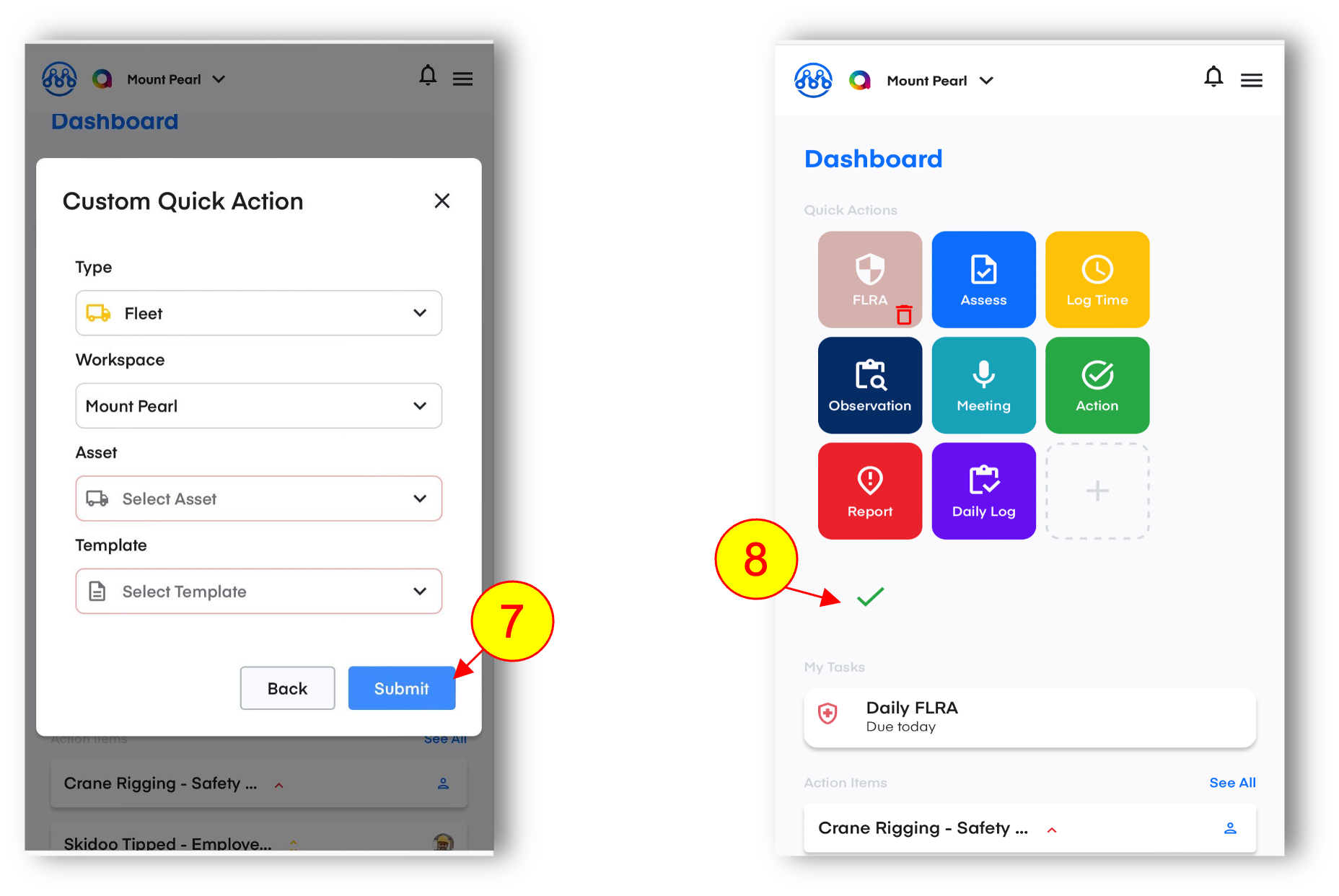Add Custom Shortcuts
You can create custom shortcuts for your most common tasks such as a FLRA or truck inspection. To add a new shortcut:
1.Click the pencil icon to enter the edit mode
2.Click the + icon to add a new shortcut.
Note: In edit mode you can also delete other shortcuts by clicking the red garbage can icon as shown on the FLRA shortcut in the top left.
1.Select an icon image from
2.Give the shortcut a title such as ‘Truck Inspection’
3.Optional: Change the color
4.Click Next
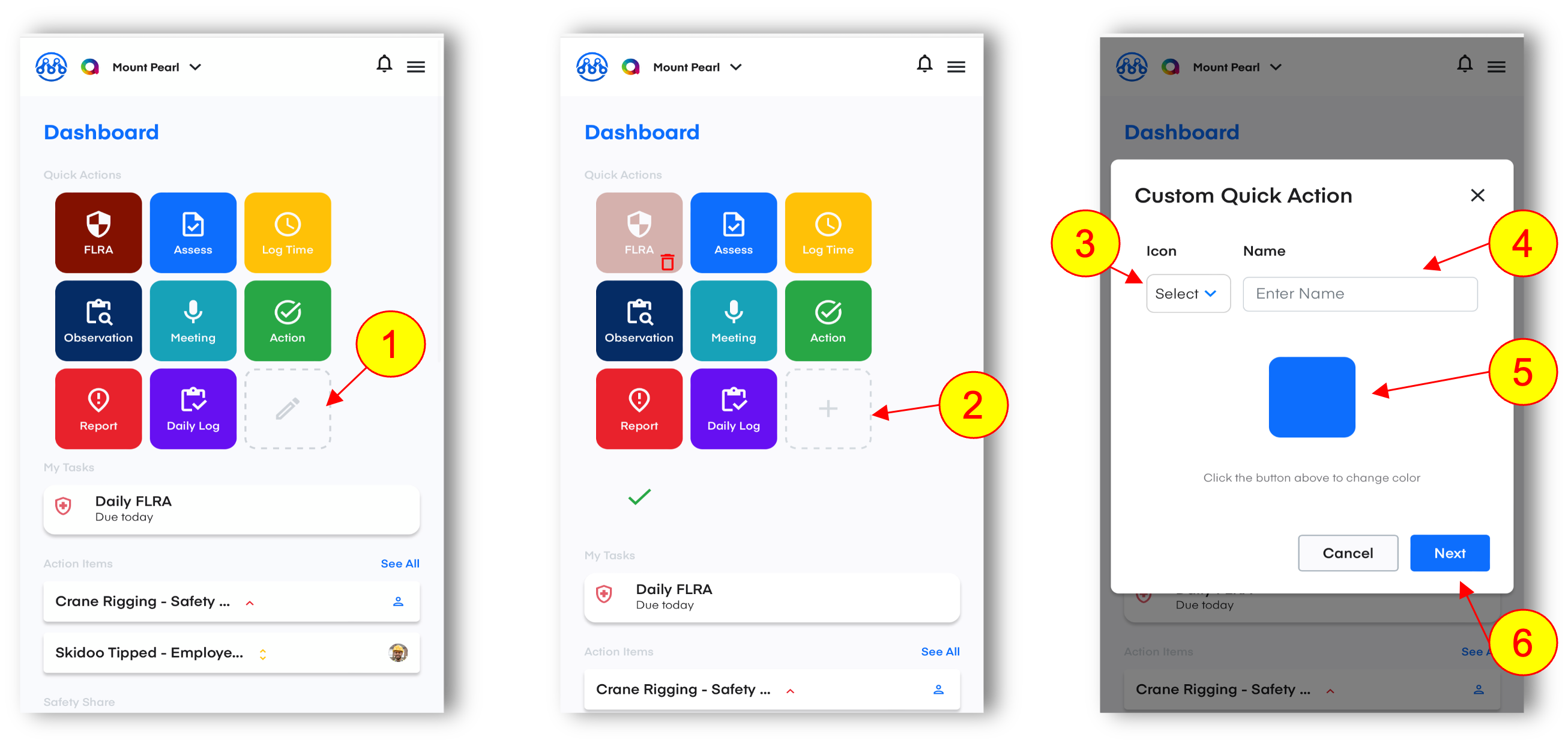
7.Configure the shortcut by choosing the type (HSE, fleet etc.), and Template. Optionally you can pre-select the asset if you regularly use the same asset then press Submit
8.Click the green check mark to exit edit mode.