Editing a Timecard [Mobile]
You can easily edit a timecard while it is still pending approval.
Once the timecard has been approved you must contact your admin to re-open or edit a timecard.
1.Open the timecard window
a.On mobile, click the three lines in the top right corner then click TIMECARDS
b.On desktop, click TIMECARDS in the left menu
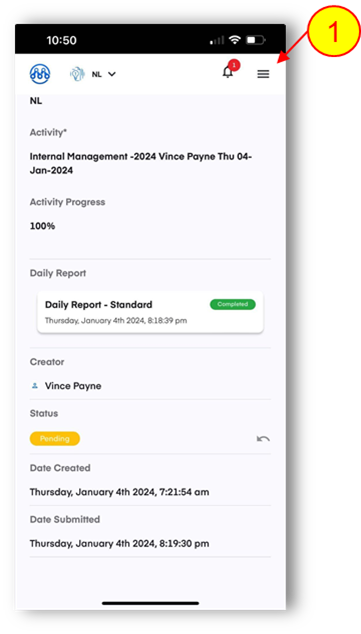
2.Click on the timecard you wish you edit.
NOTE: The timecard must show PENDING status to make changes.
3.Scroll to the bottom to find the yellow status bar.
4.Click the small back arrow. This will revert the timecard back to DRAFT.
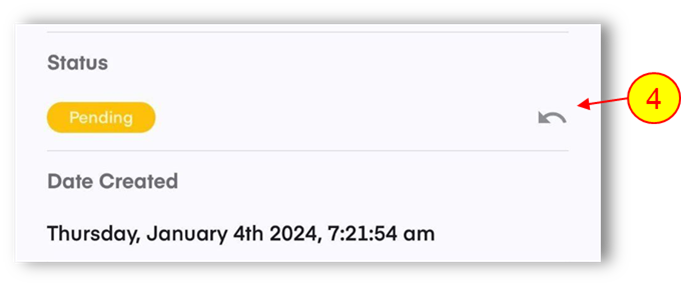
5.Make required changes to the timecard and resubmit.
