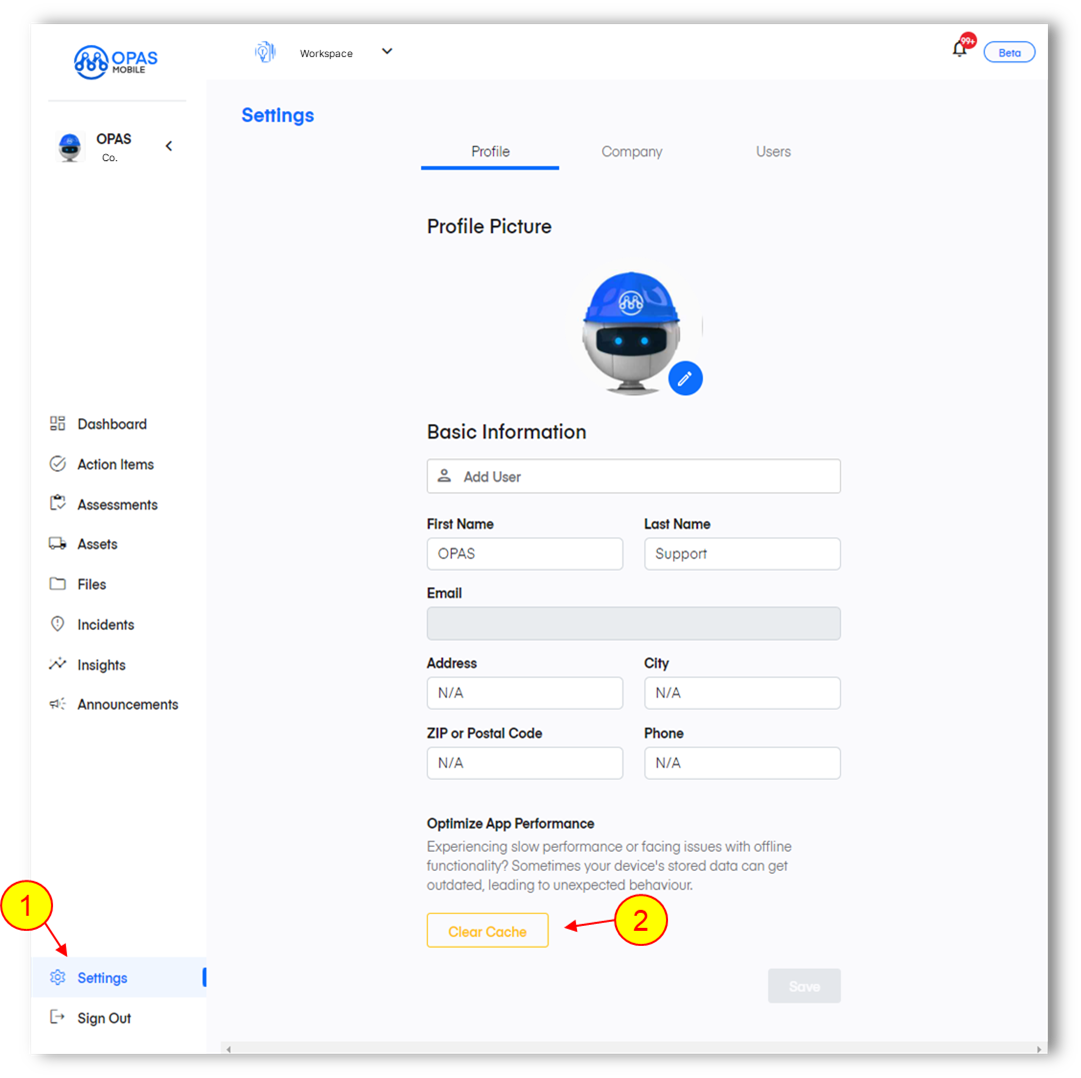Troubleshooting - Clear Cache
Simply clearing the cache solves most issues. It’s easy:
1.Open the settings tab
a.Desktop: From the dashboard, click SETTINGS in the bottom left corner
b.Mobile: Click the or the menu icon in the top right ( ≡ ) then SETTINGS
2.Your personal profile loads by default. At the bottom of your personal profile there’s a yellow CLEAR CACHE button. Clicking this will clear your cache, solving most issues.
Note: After clearing your cache you’ll see the login screen. Typically your login is saved and you will not need to enter your email or password.