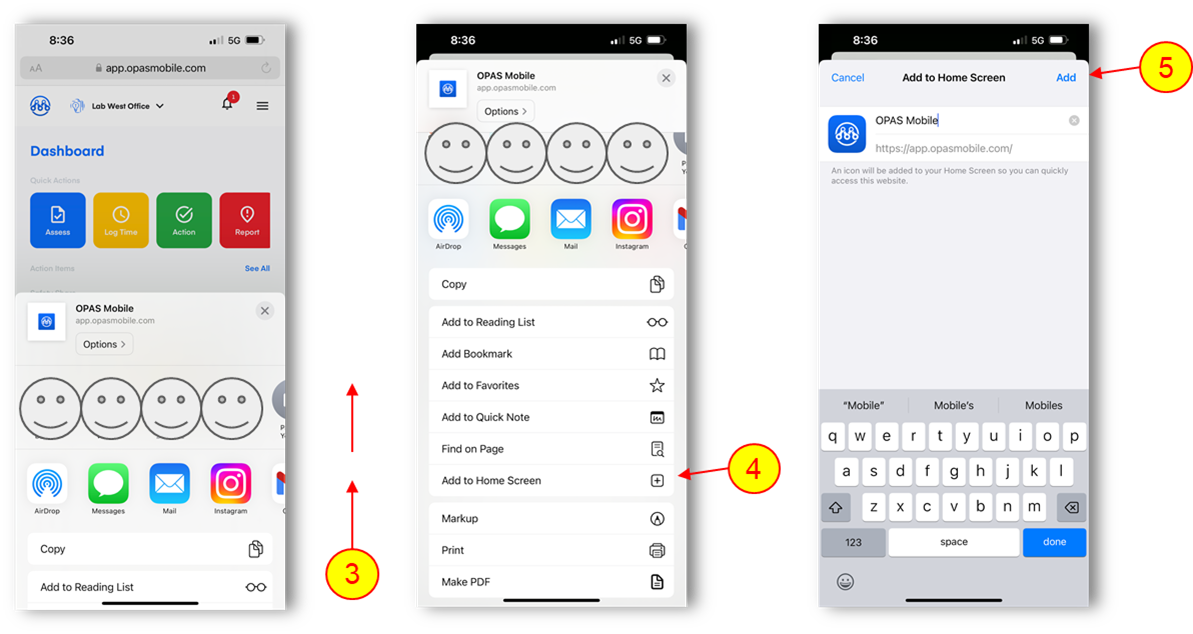Save the App to Your Phone (Apple)
When you first login, you'll be prompted to add the OPAS Mobile app to your phone like shown here
If you skipped this, follow these steps to save the icon to your phone’s home screen.
NOTE: There is no app to download - you don’t need to use the App Store. We are releasing a downloadable app which will be available in the app store this summer.
1.Open OPAS Mobile https://app.opasmobile.com
2.Click the menu button on your browser
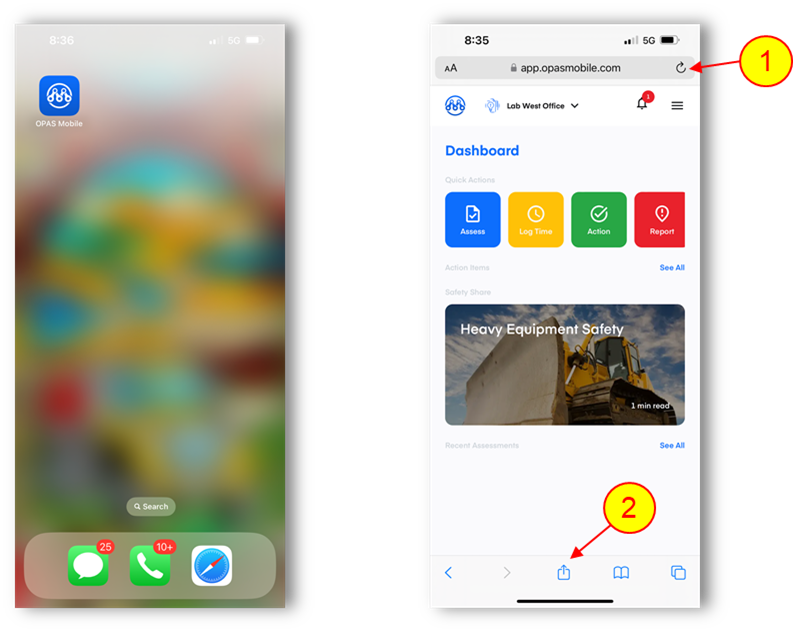
3. Scroll up to see more options
4. Click ADD TO HOME SCREEN
5. Click ADD
That’s it! The shortcut is now added to your homescreen!