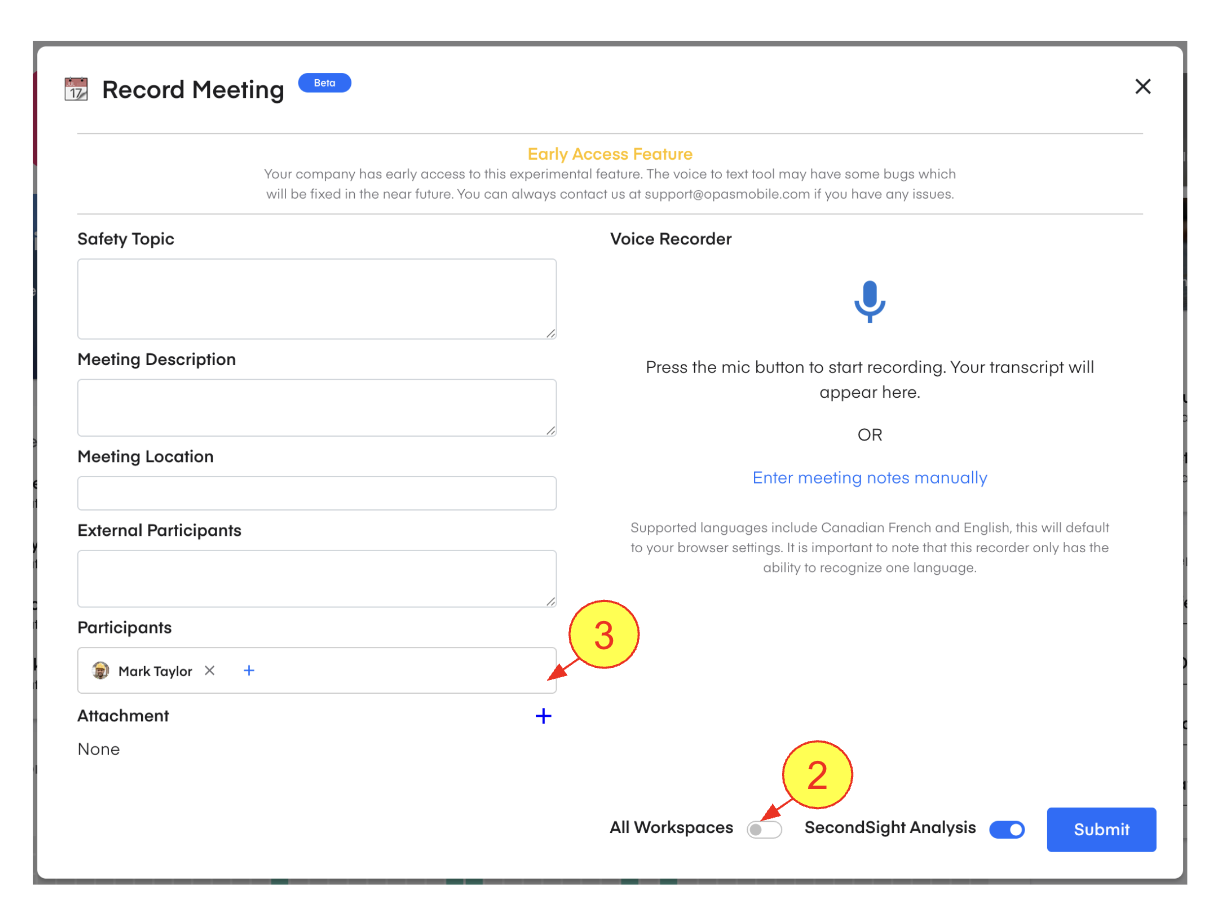Company-wide Meetings
Your company may allow you to conduct company-wide meetings across Workspaces. This allows you to add people outside your current Workspace to reflect users in other branches or on different projects.
- Start a meeting as normal
- Click the ‘All Workspaces’ toggle.
NOTE: If you do not see this option, your company does not have this feature enabled - You can now add any user, company-wide
The remainder of the meeting record process is the same.