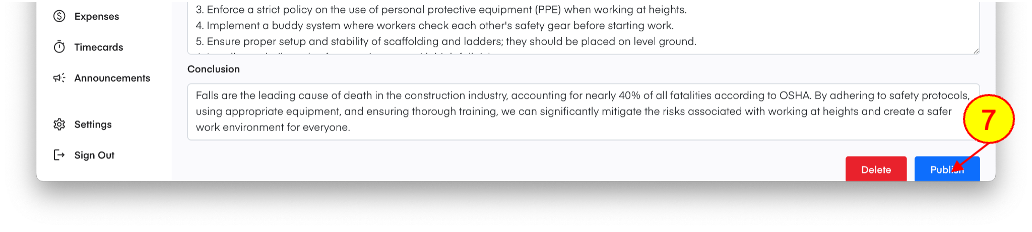Create a Toolbox Talk
1.From the main menu on the left of the dashboard click Toolbox
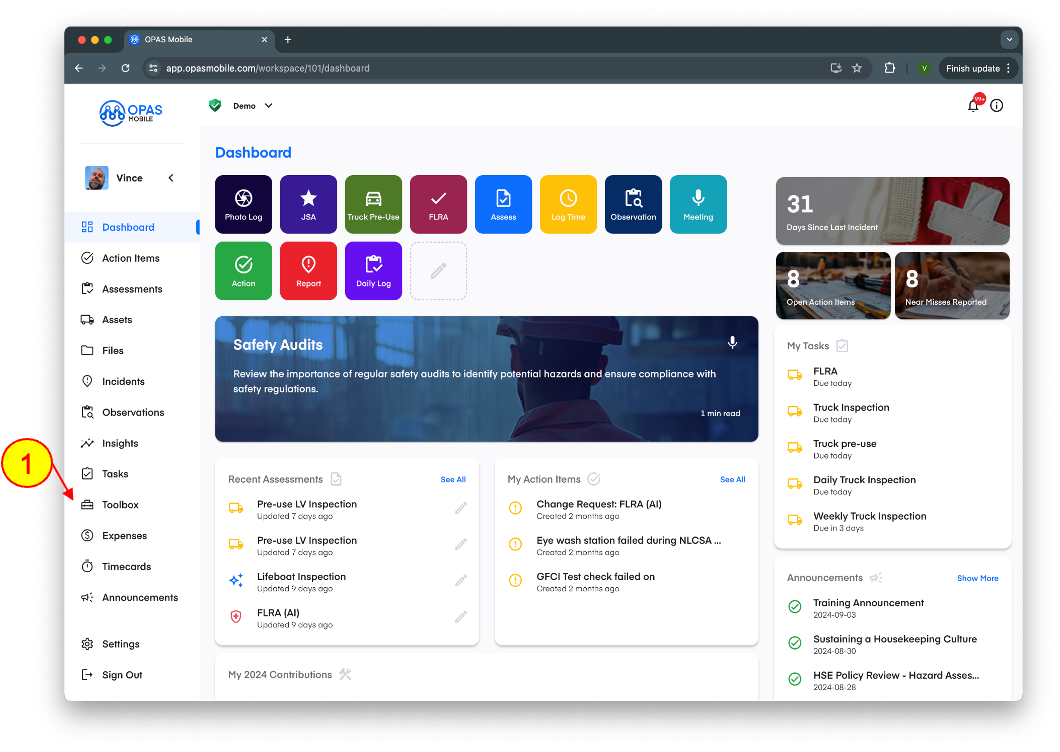
2.From the Toolbox Scheduling window you can click Library to view (and delete) all existing toolbox talks
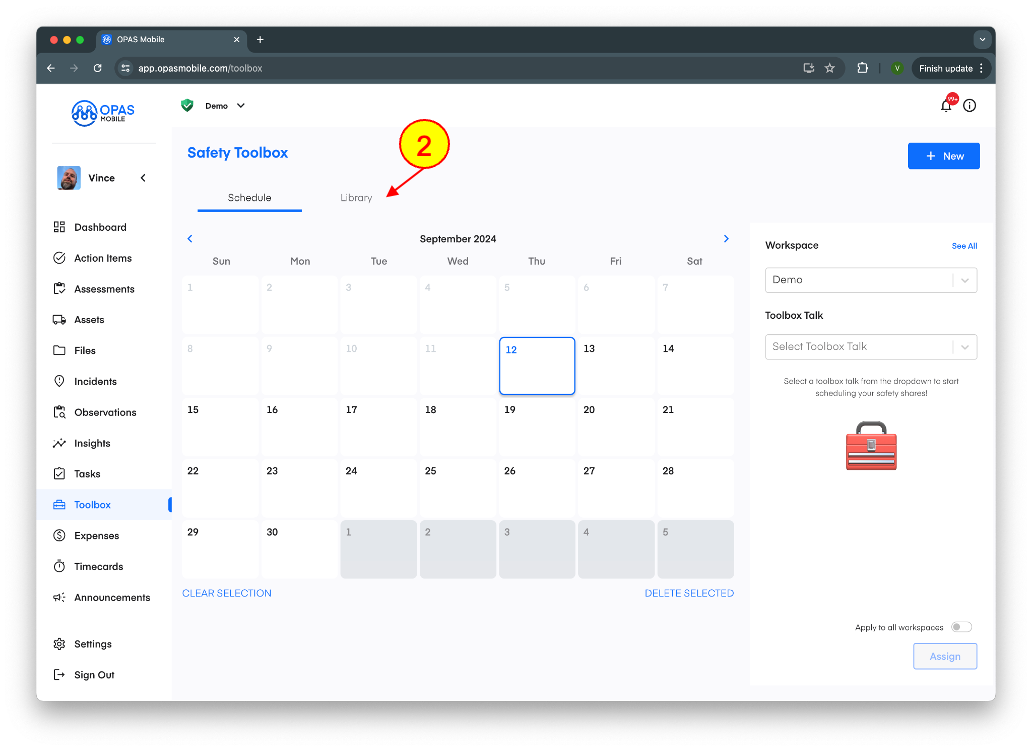
3.Click New in the top right corner to add new content
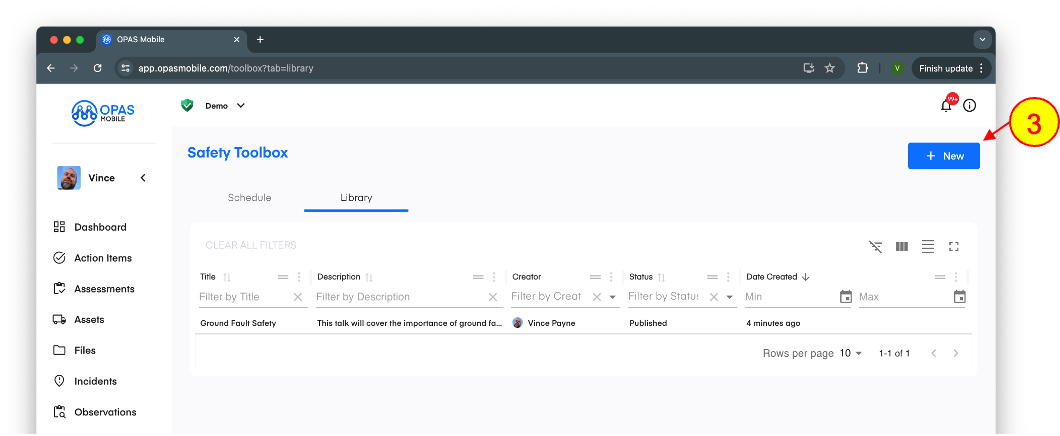
4.Type in a topic relevant to your work
a.Or click Random Topic to generate a topic! You can keep clicking Random Topic until you get a topic that works for you.
5.Our AI-powered toolbox talk generator can write a full toolbox talk for you in seconds by clicking Generate Content. You must review these carefully before publishing!
6.Alternatively you can write your own toolbox talk with text, images and PDF attachments. If you chose our AI-powered generator you can still make changes here before editing.
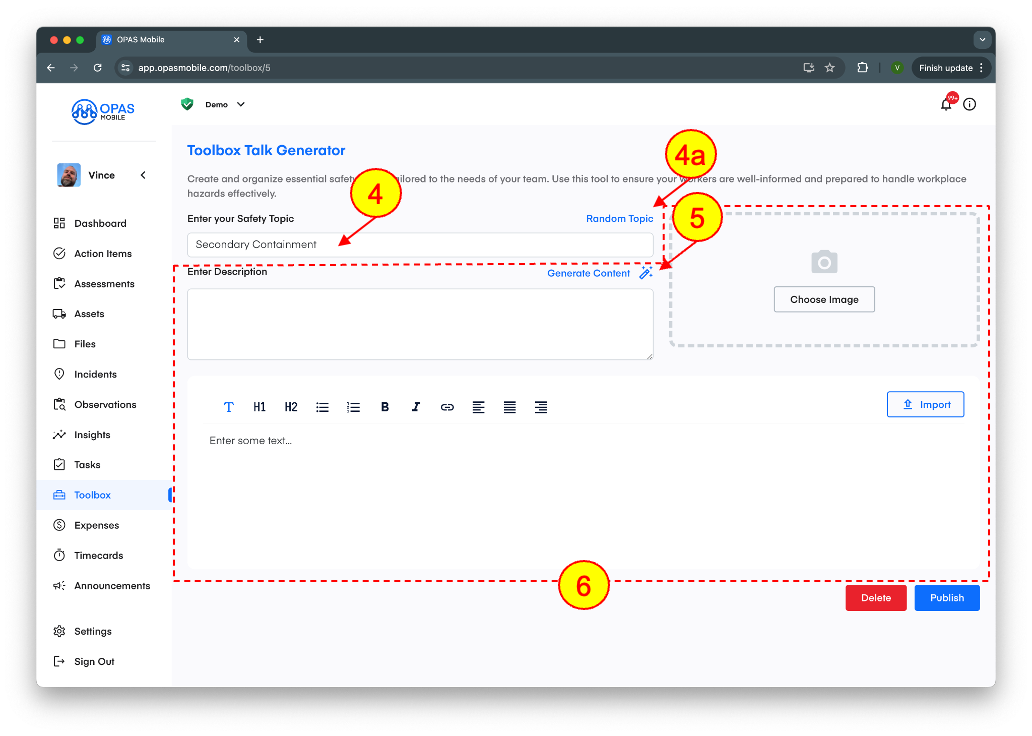
7.Click Publish to add this Toolbox Talk to your library.