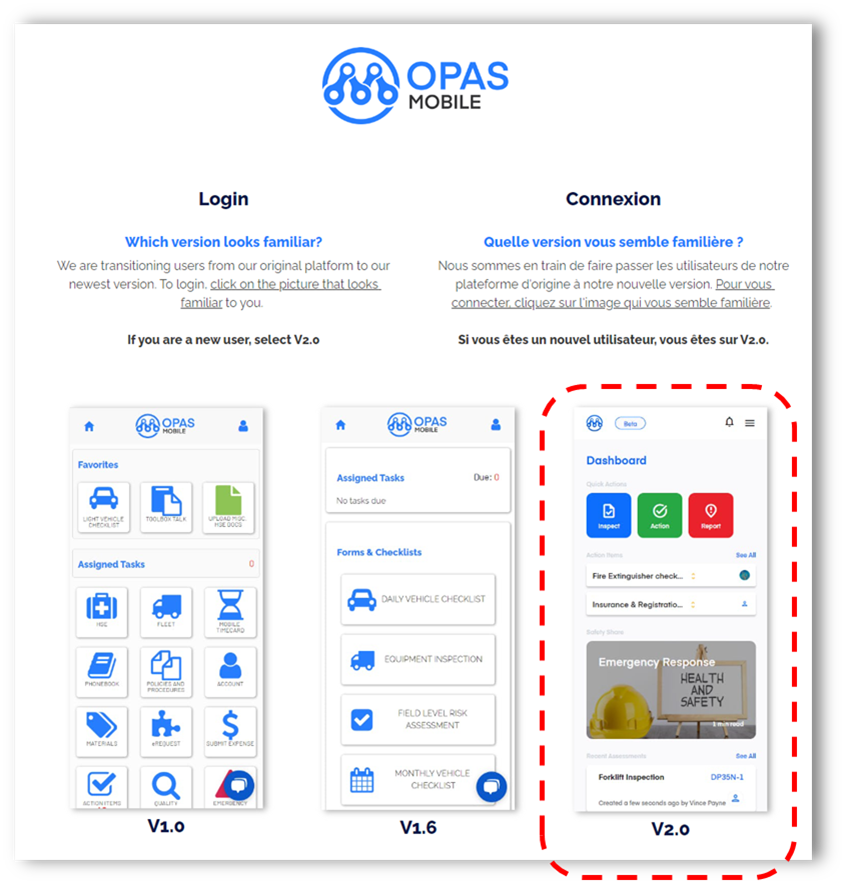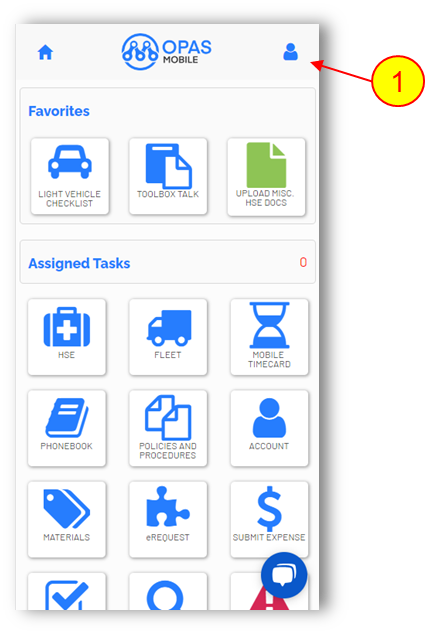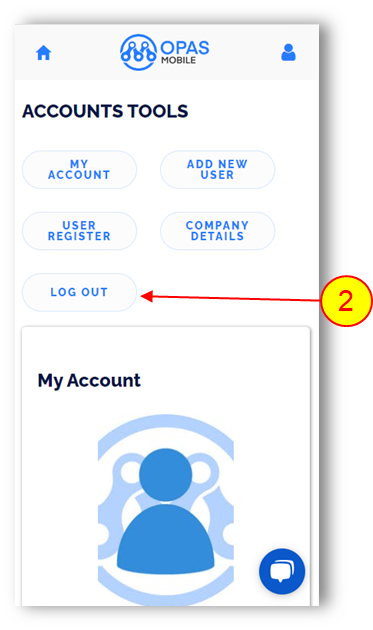Switching to Version 2
Your company is switching to the newest version of OPAS Mobile which has numerous new features including offline capabilities and user customization.
For security reasons, you must set a new password. The password you used previously will not work!
While we transition to the second version of OPAS Mobile (V2.0), you may see the below screen when logging in. If you see this screen, click on the V2.0 Screen
You will receive an email from noreply@opasmobile.com inviting you to sign up. If you did not receive an invitation, contact your company admin or support@opasmobile.com
NOTE: There is no app to download - you don’t need to use the App Store
If you regularly used the previous version of OPAS Mobile you may be automatically logged in.
If you see the screen to the left without the option to pick which version to use, you’ll need to sign out.
1.Click the PERSON ICON in the top right
2.Click LOG OUT
3.The page will reload
Note: This is a temporary step as you transition to the new version