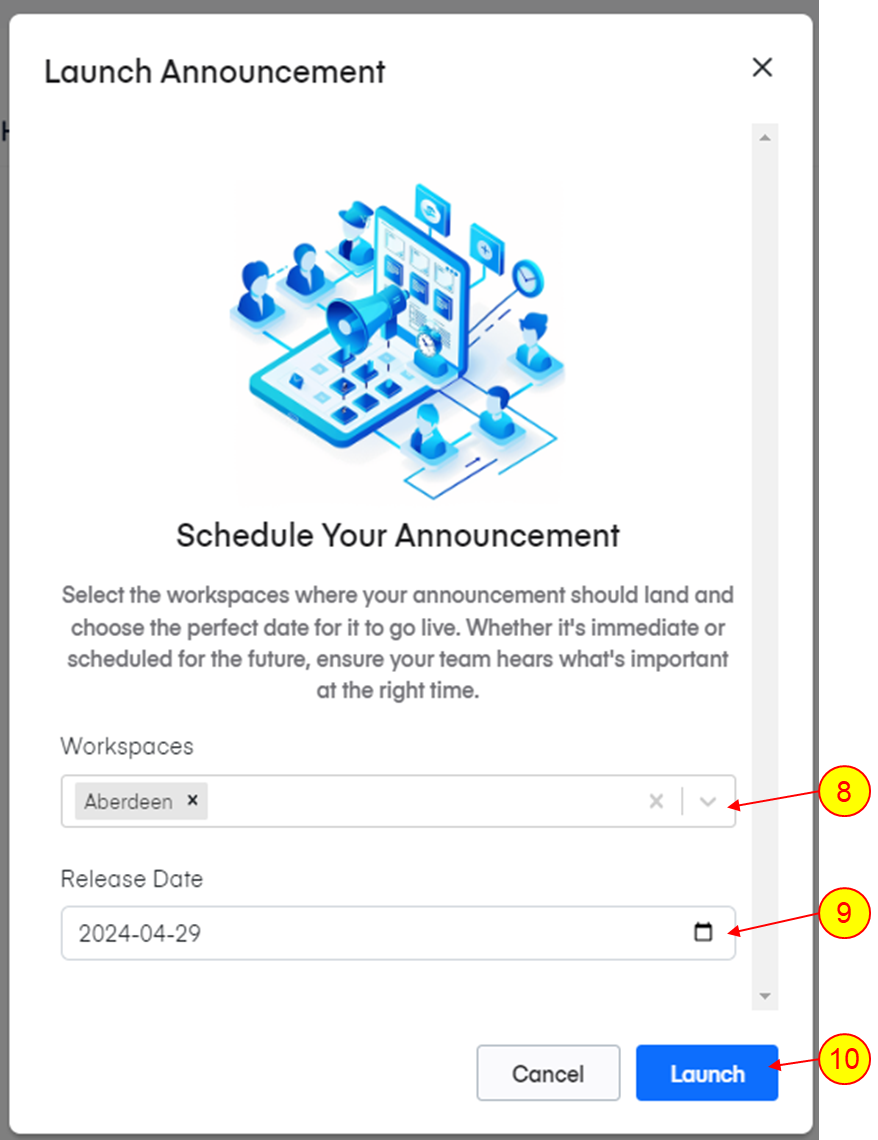Publish a New Announcement
Open the desktop dashboard. Announcements can only be published on desktop but can be viewed on all devices
1. Click Announcements in the left menu
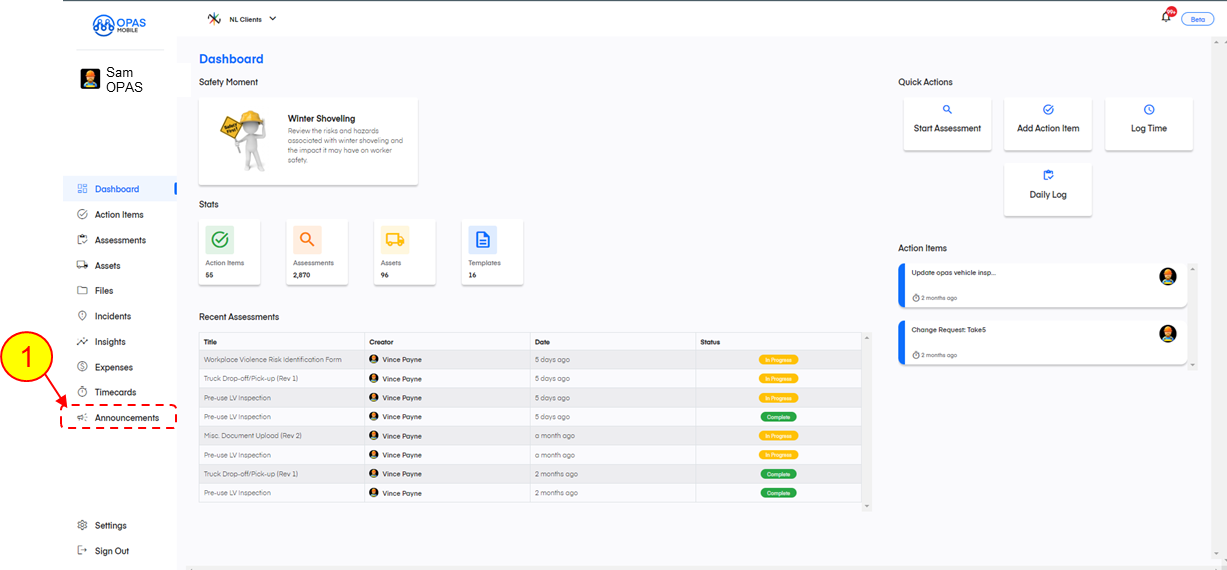
2. Clicking on an announcement summary in N1 shows the detailed view seen in N2
NOTE: The announcements summary column shows all announcements company wide, across all workspaces
3. Click New in the top right to create a new announcement
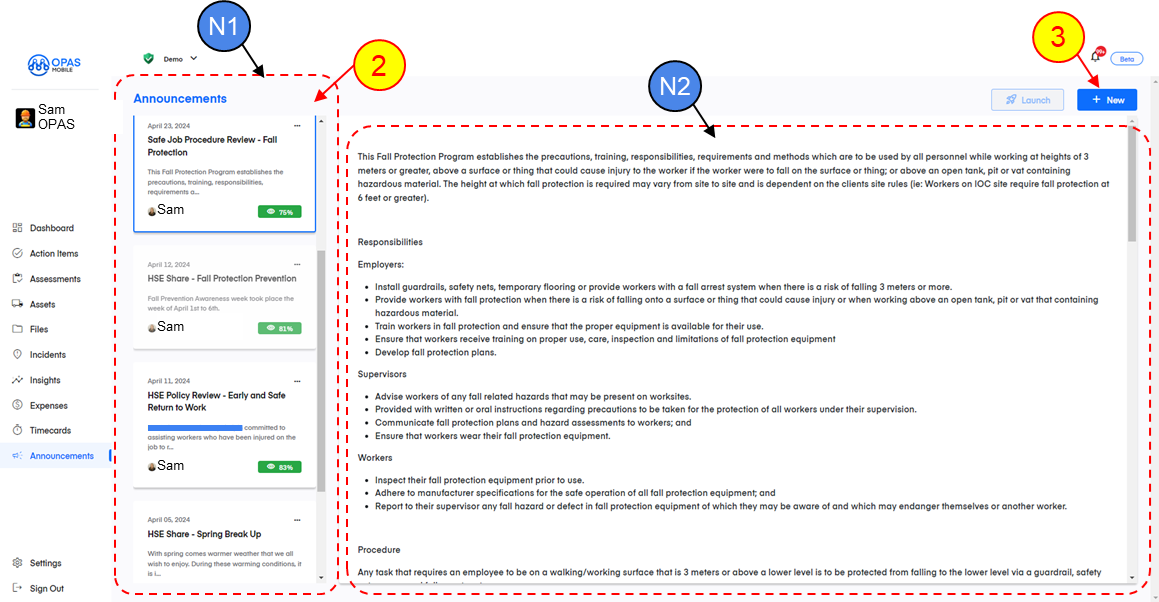
4. Give your announcement a title
5. Click Create
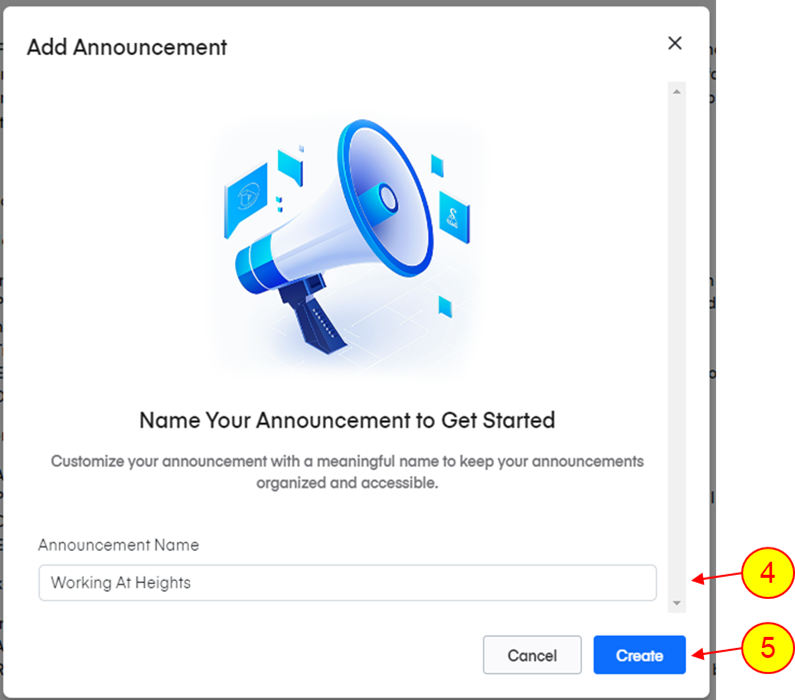
6. Copy and paste or write out your message.
NOTE: You can format your content using the format bar in the top left
7. Click Launch when you're ready to publish
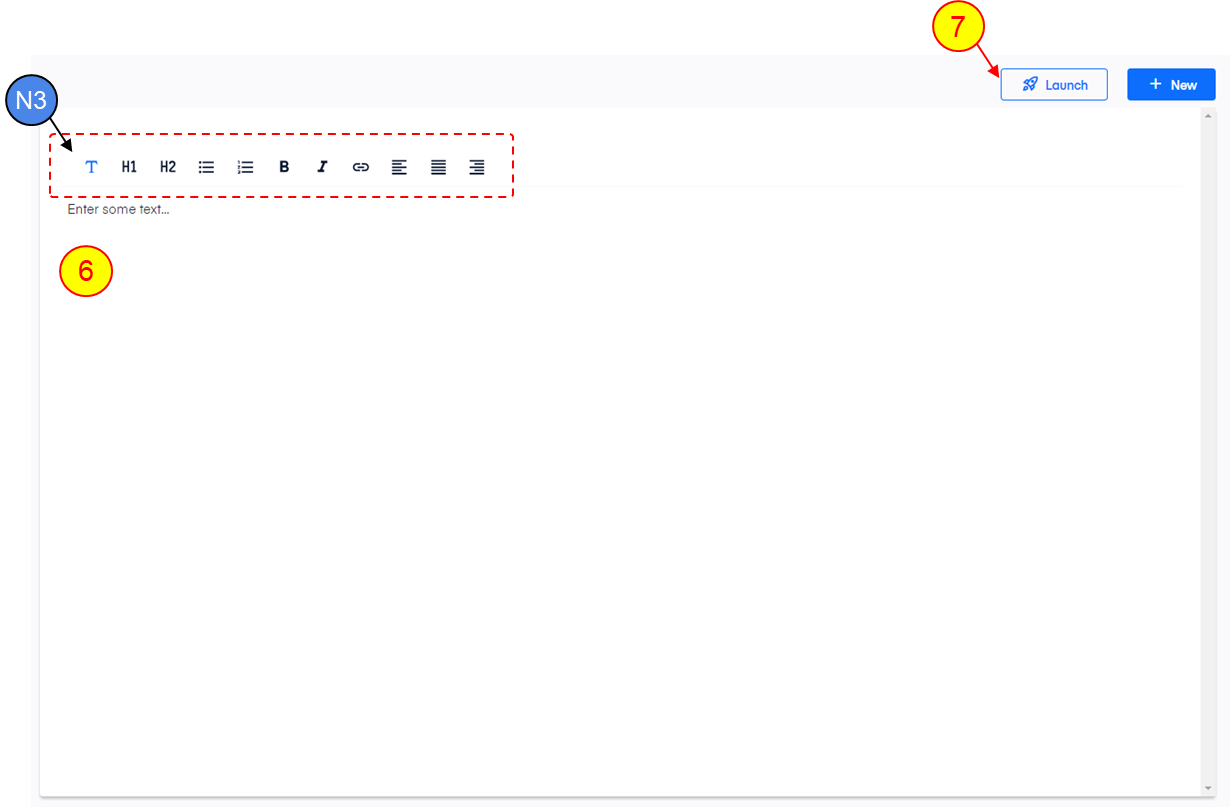
8. Pick the workspaces you want to see this announcement. You can pick one or all workspaces.
9. Pick the release date. If you schedule the release in the future it will be shown at midnight. If you select today (the default) it will be shown immediately.
10. Click Launch.