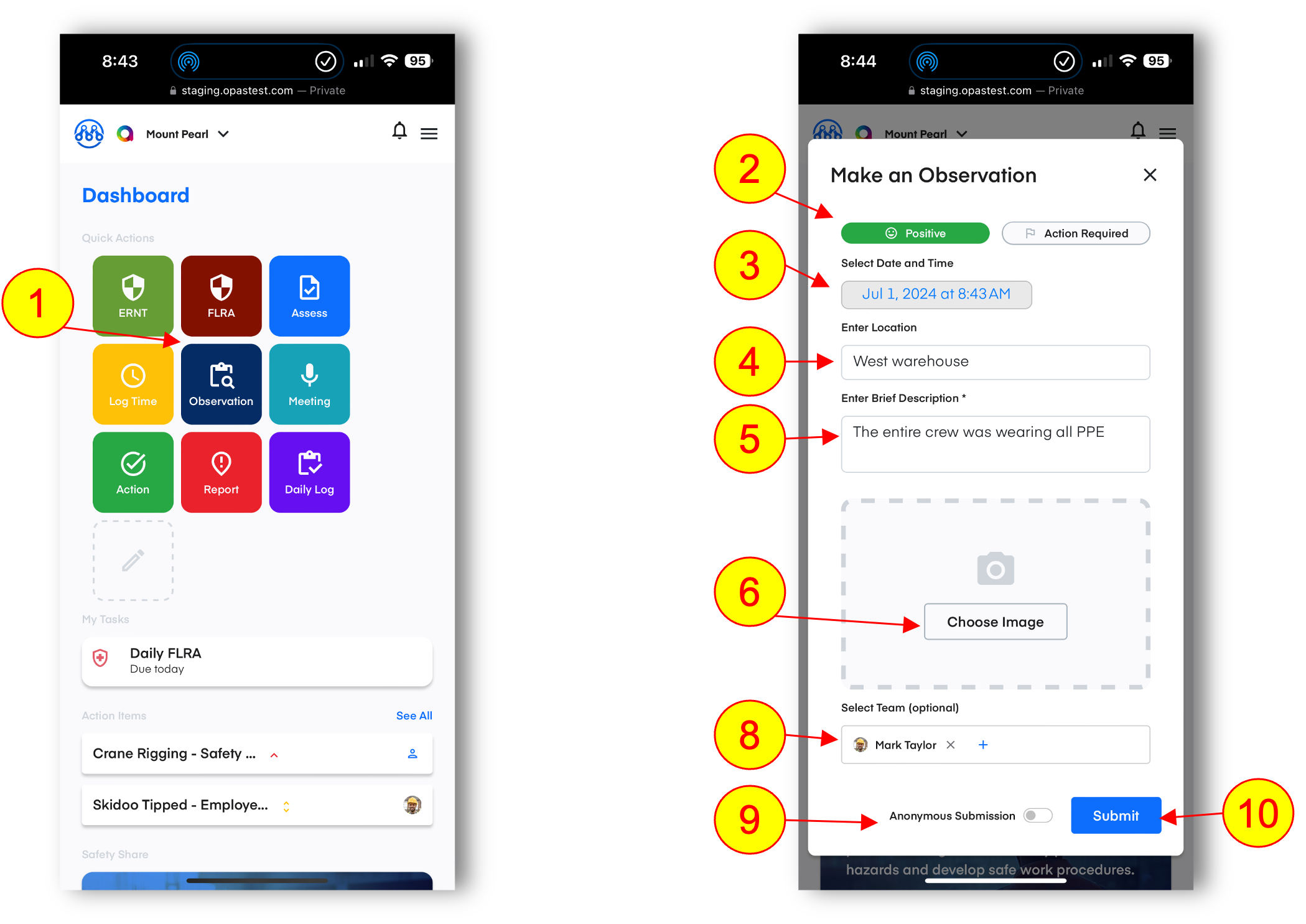Observation Cards
Both positive observations and observations requiring additional follow-up can be submitted easily in the field including the Observations button on the dashboard. This lets you report positive behavior and issues (situations requiring action) quickly. Observations are automatically sent to the relevant manager and can include detailed descriptions and/or photos. Observation cards can also be submitted anonymously by clicking the ‘Anonymous Submission’ toggle next to the Submit button.
1.Click the Observations button from the home screen
2.Choose from a ‘positive’ or ‘action required’ observation
3.Edit the time and date if required
4.Enter the location
5.Enter a brief description
6.Optional: Add image(s)
7.Fill in any additional information (check boxes, text inputs etc.) shown
8.Optional: Include additional employees on this observation
9.Optional: Mark this card as an anonymous submission
10.Click Submit